

This lesson is made with PSPX9
But is good with other versions.
© by SvC-Design

Materialen Download :
Here
******************************************************************
Materials:
cadre.png
coin Cloclo.png
deco_Cloclo.png
femme_Cloclo.png
fleur2.png
le_printemps_est_la.f1s
maskcrealine_8022012.jpg
paysage_Cloclo.png
popperg.ttf
printemps-shutterstock-.jpg
vase 5 Cloclo.png
Watermark_Pour tuto.png
******************************************************************
Plugin:
Plug-In - I.C.NET - Filters Unlimited 2.0 - VM Natural - Speed
Plug-In - MuRa's Filter Meister - Perspective Tiling 1.1
Plug-In - Alien Skin Eye Candy: Impact - Perspective Shadow
******************************************************************
color palette
:

******************************************************************
methode
When using other tubes and colors, the mixing mode and / or layer coverage may differ
******************************************************************
General Preparations:
First install your filters for your PSP!
Masks: Save to your mask folder in PSP, unless noted otherwise
Texture & Pattern: Save to your Texture Folder in PSP
Selections: Save to your folder Selections in PSP
Open your tubes in PSP
******************************************************************
We will start - Have fun!
Remember to save your work on a regular basis
******************************************************************
1.
Foreground Color1
Background Color2
Plus1 Other Color
2.
Open A New Image Of 1000 X 750
Selection - Select All
Open Image Spring-Shutterstock-
Edit - Copy
Edit - Paste In Selection
Selection - Select None
Adjust - blur - gaussian blur
Radius To 45
Layers - Duplicate
Image - Mirror – mirror Horizontal
Image - Mirror - Vertical Mirror
Layers – merge – merge down
Effects - Image Effects - Seamless Tiling - Default
Effects - Image Effects - Seamless Tiling

3.
Plug-In - I.C.NET - Filters Unlimited 2.0 - VM Natural - Speed
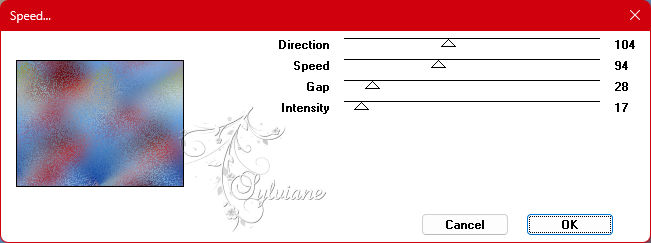
Layers - New Raster Layer
Fill With Color 2
Open Maskcrealine_8022012
Layers - New Mask Layer - From Image Maskcrealine_8022012
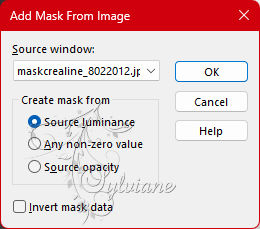
Effects - Edge Effects - Enhance
Layers - Merge - Merge Group
4.
Layers - Duplicate
Image - Mirror – mirror Horizontal
Image - Mirror - Vertical Mirror
Layers – merge – merge down
Effects - Image Effects - Seamless Tiling - Default
Layers - Duplicate
Plug-In - MuRa's Filter Meister - Perspective Tiling 1.1

Plug-In - Alien Skin Eye Candy: Impact - Perspective Shadow - Preset Le_printemps
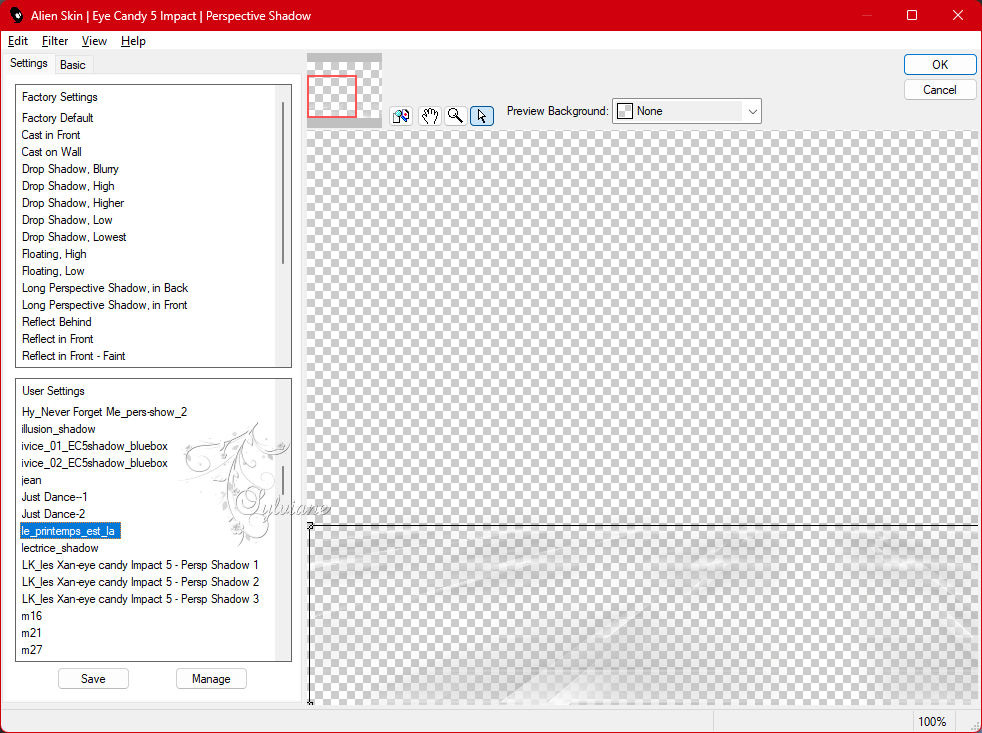
Edit - Repeat Preset
Activate Raster 1
Open Paysage_Cloclo
Edit - Copy
Edit - Paste As A New Layer
Objects – align – top
5.
Open deco_Cloclo.png
Edit - Copy
Edit - Paste As A New Layer
Do Not Move
Layers - Duplicate
Effects - Image Effects - Seamless Tiling

Adjustment - Sharpness - Sharpness
Layers - Merge - Merge visible layers
6.
With Pooerg Font / Size 72 Pixels / Write Spring Is Here / Place At Top / See Final

Adjustment Sharpness - Sharpness
Open Flower2 Bruch Tube
File / Export / Custom Brush
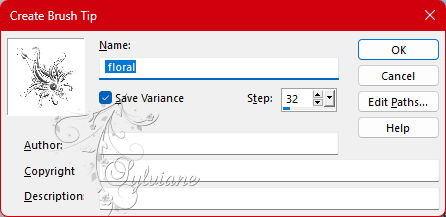
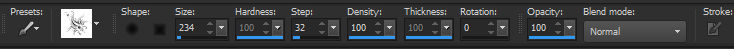
Layers - New Raster Layer
White Color In The Foreground
Double Click

Effects - 3D Effects - Drop Shadow
2 / 2 / 70 / 30 - Color1
Layers - Duplicate
Image - Mirror – mirror Horizontal
7.
Open Cloclo Women's Tube
Edit Copy
Edit Paste As A New Layer
Place Bottom Right
See Final
Layers - Duplicate
Activate Raster 3
Adjust - blur - gaussian blur
Radius To 20
Activate Copy of Raster 3
Open The Vase Tube 5 Cloclo
Remove My Signature
Edit - Copy
Edit - Paste As A New Layer
Place Lower Left - See Final
Drop Shadow Of Your Choice
Layers - Merge - Merge visible layers
Edit - Copy
Open cadre.png
With Magic Wand Tool Tolerance 0
Select Inside
Edit - Paste In Selection
Selection - Select None
Open Cloclo Corner Tube
Edit - Copy
Edit - Paste As A New Layer
Do Not Move
Add Your Signature, Or Your License If Necessary
Put My Watermark
Layer – merge – merge all (flatten)
Image – Add Borders –symmetric – 1px – color:#000000
Image - Resize To 1000 Pixels Wide
Save As JPG
Back
Copyright Translation 2022 by SvC-Design